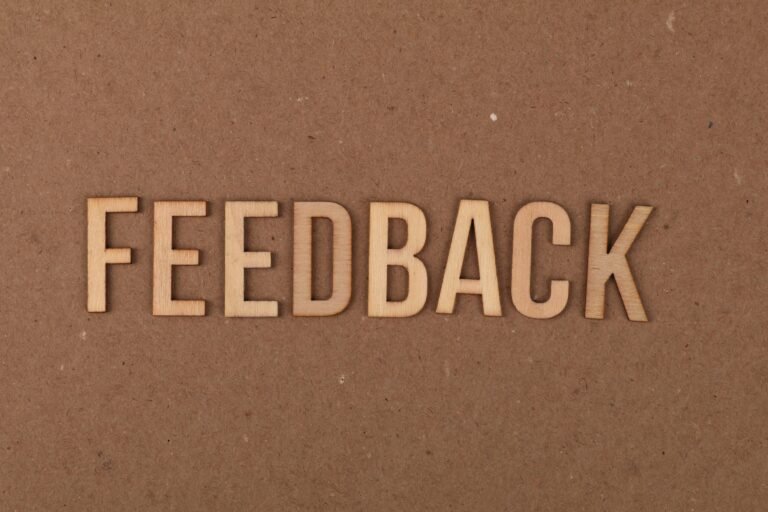In today’s fast-paced, technology-driven educational environment, schools are constantly looking for ways to optimize their use of technology both in and out of the classroom. With the growing reliance on digital tools for teaching, learning, administration, and communication, it’s essential to balance the need for standardization with the desire to foster innovation. While standardizing technology can offer significant benefits in terms of efficiency, security, and cost-effectiveness, it’s equally important to allow room for creativity and exploration in how technology is used.
Finding this balance can be a challenge, but it’s one that schools must navigate if they want to create a productive, forward-thinking tech environment. In this article, we’ll explore the benefits of technology standardization while allowing for innovation, and provide strategies for encouraging both in schools.
The Case for Standardizing School Technology
Standardization refers to the process of establishing uniform practices, systems, and devices across an entire organization. In schools, standardizing technology often means choosing specific devices, operating systems, software platforms, and IT infrastructure that are consistent across the entire organization. Here are some key benefits of standardization:
Increased Efficiency and Consistency
By adopting standardized technology, schools ensure that all staff and students are using the same tools, which leads to greater consistency in how tasks are performed. This can simplify everything from lesson planning to administrative processes. For example:
-
- Streamlined Training: When everyone is using the same devices and software, training can be more efficient. Teachers and staff do not need to learn how to use multiple platforms, and they can quickly become proficient with a single set of tools.
- Simplified Troubleshooting: Standardization makes it easier for IT teams to troubleshoot and maintain systems. When the same devices and software are in use across the school, IT staff are better equipped to resolve issues quickly and efficiently, minimizing downtime for teachers and students.
- Cost-Effectiveness: Bulk purchasing and licensing can often reduce costs. When a school commits to using a single platform or device, it’s often able to secure better pricing from vendors and in some cases can simplify the procurement process.
Improved Security and Data Privacy
Security is a major concern in any digital environment, and schools are no exception as they are consistently targeted by cyber criminals. Standardizing technology can help mitigate cybersecurity risks:
-
- Easier Updates and Patches: With a standardized operating system, IT staff can ensure that all devices and software are regularly updated with the latest security patches and firmware. This reduces the risk of vulnerabilities that could lead to breaches.
- Centralized Management: By using the same platforms and systems, schools can centralize management and monitoring, making it easier to detect and respond to potential security threats. This helps maintain a secure environment for students, staff, and their sensitive data.
Scalability and Integration
Standardization allows schools to scale their technology needs more effectively. When a school wants to expand or introduce new tools, standardized systems are easier to integrate and put into service:
-
- Smooth Integration of New Tools: With a consistent platform, adding new software or devices that integrate with existing systems becomes simpler and more seamless.
- Easier Future Planning: A standardized system allows schools to plan for future technology needs and upgrades with more clarity, ensuring that new purchases and expansions will integrate well within the existing infrastructure.
Encouraging Innovation While Maintaining Standardization
While standardization brings a range of benefits, it’s equally important to leave room for creativity and innovation in the classroom and administrative environments. Innovation has been proven to foster engagement, encourage creative problem-solving, and helps prepare students for a rapidly changing world. The key to success is to find ways to allow room for experimentation within a standardized framework.
Here are a few strategies to encourage innovation while maintaining a standardized structure:
Define Clear Standards but Allow Flexibility Within Them
One of the most effective ways to balance standardization with innovation is to define a core set of standards and then allow for flexibility within those parameters. For example:
-
- Core Platforms with Optional Extensions: Schools can adopt a standardized platform (e.g., Google Workspace or Microsoft 365) as the foundation, but allow teachers to explore third-party applications or tools that integrate with the core platform. This provides a consistent user experience while still giving educators the flexibility to choose tools that meet the unique needs of their classroom.
- Device Flexibility: Schools might standardize certain hardware (e.g., Chromebooks, Mac Books or tablets) but allow staff to trial different models or brands via an innovation pilot program, as long as they meet specific compatibility and security standards. This allows school community members to explore different options within the constraints of the standard hardware.
Encourage Collaboration and Idea Sharing
Innovation thrives in environments where there is room for collaboration and idea exchange. Schools can foster an innovative culture by encouraging teachers, school leaders, support staff, and students to share their ideas for using technology in creative ways. Some approaches include:
-
- Teacher Innovation Grants: Offer small grants or resources for teachers who want to experiment with new technologies or digital teaching methods. For example, a teacher could receive funding to explore virtual reality tools for an immersive learning experience or create a flipped classroom using video conferencing software as long as the software meets the schools policies.
- Innovation Labs: Create dedicated spaces or periods where educators can experiment with new tools and technology without the pressure of immediate outcomes. These labs can allow teachers to test out new ideas and approaches in a collaborative setting, sharing their findings with colleagues.
- Cross-Departmental Collaboration: Encourage collaboration between departments to explore how technology can be used in unique ways. For instance, a STEM teacher might team up with an art teacher to develop a digital art project using coding or design software.
Foster a Growth Mindset Around Technology
Fostering a growth mindset among staff and students helps cultivate an environment where innovation is encouraged, even within standardized systems. A growth mindset encourages the belief that skills and capabilities can be developed over time through effort and learning. When schools focus on continuous learning and improvement, they create a culture where technology can be used creatively and effectively.
-
- Ongoing Professional Development: Provide ongoing professional development opportunities for staff to explore new ways of using standardized tools. Workshops, webinars, and peer-led training sessions can give staff the knowledge they need to experiment with new technology and adopt innovative teaching methods. Often times the resistance to standardized tools is due to not knowing how to use the tools you own.
- Student-Led Innovation: Encourage students to use technology in new and creative ways. Schools can provide platforms for students to showcase their innovative projects, such as coding competitions, digital art shows, or tech expos.
Invest in Supportive Infrastructure
A supportive infrastructure is key to balancing standardization and innovation. Schools should ensure that they have the resources, technical support, and infrastructure in place to both maintain standardized systems and support innovative initiatives. The total cost of ownership (TCO) is often times much lower with standardized technology.
-
- IT Support for Experimentation: Provide IT staff with the resources and training to help teachers and students experiment with new technologies while ensuring that security and compatibility with existing systems are maintained.
- Cloud-Based Solutions: Using cloud-based tools enables easy scalability and access to a wide range of apps and platforms, which can encourage experimentation while remaining within a standardized framework.
Evaluate and Evolve
Finally, it’s important to regularly evaluate the effectiveness of both the standardized systems and the innovative approaches being explored. Schools should assess how well the technology is supporting both operational goals and creative teaching practices, as well as alignment to the organization’s mission.
-
- Feedback Loops: Create opportunities for teachers, staff, and students to provide feedback on the tools and platforms they’re using. This can help identify potential improvements or new ways to use existing systems.
- Adapt as Needed: As technology evolves and new tools emerge, schools should be willing to adapt. While maintaining a level of standardization, be open to incorporating new technologies and practices that align with the school’s educational goals.
In Conclusion
Balancing the need for technology standardization with the desire for innovation is not an either-or proposition—it’s a delicate balance that, when done well, can lead to a more efficient, secure, and fluid educational environment. By setting clear standards, fostering collaboration, investing in ongoing learning, and creating room for creative exploration, schools can create an environment where technology drives both operational efficiency and innovative growth.
In the end, a flexible and strategic approach to technology can enable schools to harness the best of both worlds: the reliability and cost-effectiveness of standardized systems, combined with the creativity and engagement that innovation brings. By promoting this balance, schools can prepare students for a future that is both stable and adaptable in the ever-evolving digital landscape.
We wish you the best of luck as you move forward with standardization in your school community.