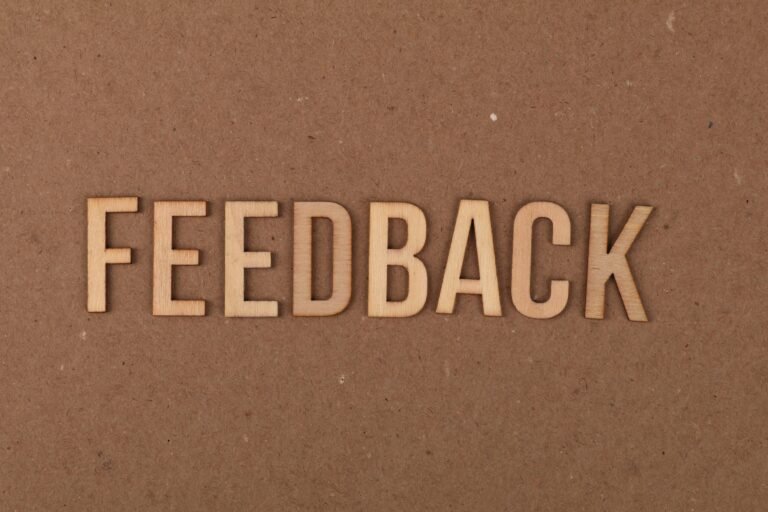Technology is integral to the everyday operations of schools, from classroom learning tools to administrative systems, and beyond. As a result, the quality of IT services directly impacts the productivity and satisfaction of staff, students, administrators, and other members of the school community. Therefore, schools need to regularly assess the quality and effectiveness of their IT support and services to insure that they are continuously improving. One of the most efficient ways to do this is through surveys, which allow you to collect detailed, actionable feedback from those who use IT services.
In this article, we’ll provide some tips on how to write a survey that effectively measures the quality of IT services in schools.
Why Measure IT Service Quality?
Measuring the quality of IT services is essential because it helps schools:
- Identify Service Gaps: Determine where your IT services are falling short and identify areas that require improvement.
- Enhance User Satisfaction: Understand how satisfied users are with the IT support they receive and identify opportunities for improving overall satisfaction.
- Prioritize Improvements: Gather data to help you make informed decisions about resource allocation and determine where to prioritize IT enhancements.
- Track Progress Over Time: Regularly measuring IT service quality enables schools to track changes and assess whether improvements are effective.
7 Steps to Writing an Effective IT Services Survey
Step 1: Define the Purpose of Your Survey
Before you begin writing your survey, start by defining what you aim to achieve. Do you want to evaluate the responsiveness of your IT helpdesk? Or perhaps assess the usability of new software systems? Identifying the goals of your survey will help you focus your questions on the specific areas that are most important to your school.
For example, some key areas to focus on might include:
-
- User experience (ease of use)
- Helpdesk support quality (timeliness and effectiveness)
- System uptime and reliability
- Access to training resources
- Satisfaction with specific software and hardware
Step 2: Keep It Simple and Focused
A survey that is too long or complicated may discourage respondents from completing it, or they may rush through it without providing thoughtful responses. Keep the questions clear, concise, and focused on the specific objectives of the survey.
Avoid jargon or technical terms that might confuse users. If you are surveying non-technical staff, make sure the language is easy to understand and writing in a way that comes off as approachable.
Step 3: Use a Mix of Question Types
To gather comprehensive feedback, use a mix of question types, such as:
-
- Likert Scale Questions: These questions ask respondents to rate something on a scale (e.g., “1” for poor, “5” for excellent). These help you quantify user satisfaction or experiences.
- Multiple Choice Questions: These allow respondents to choose from several options, making it easier to compile and analyze the data collected.
- Open-Ended Questions: These give users the opportunity to provide detailed responses and share suggestions for improvement.
- Rating or Ranking Questions: These allow users to rank items or rate services based on their importance or satisfaction.
Step 4: Prioritize Key Areas to Measure
In order to make your survey actionable, focus on measuring the most important aspects of your IT services. For instance, you may want to prioritize these areas:
-
- Technical support (helpdesk response times and effectiveness)
- System performance (speed, uptime, and reliability)
- Training resources and materials
- Communication with IT staff
- Overall satisfaction with available hardware and software titles
Step 5: Ensure Accessibility for All Respondents
To make your survey inclusive and accessible to a wider audience, ensure it can be easily accessed and completed by all participants, regardless of their abilities. Consider the following:
-
- Use clear and simple language that is easy to understand for individuals with different levels of literacy.
- Provide options for individuals with disabilities, such as offering alternative formats for the survey (e.g., large print, audio, or braille).
- Provide other language options based on the spoken languages of the users being surveyed.
- Include captions or transcriptions for any multimedia elements (such as pictures or audio prompts).
- If you using a digital tool, make sure the survey tool complies with accessibility standards (such as WCAG 2.1) to accommodate users with visual, auditory, or motor impairments.
Step 6: Ensure Anonymity and Confidentiality
To encourage honest and unbiased feedback, make it clear to respondents that their responses are anonymous and confidential. This ensures that participants will feel comfortable sharing both positive and negative feedback without fear of judgment.
Step 7: Analyze and Act on the Data
Once you’ve collected survey responses, it’s essential to carefully analyze the results. Look for patterns, identify areas that need attention, and determine where improvements are necessary or could be beneficial to the school community. Follow up with actionable plans based on the feedback you’ve received, and keep respondents informed about any changes you plan to make.
In Closing
Creating a well-designed survey to measure the quality of IT services is an invaluable tool for understanding how your technology services are meeting the needs of staff, students, administrators, and other members of the school community. By focusing on clear, relevant questions and using a mix of quantitative and qualitative question formats, you can collect actionable data that can help improve student outcomes by guiding future service improvements.
Remember, the key to an effective survey is not just collecting the feedback, but taking actionable steps based on the responses. With regular assessments, your school’s IT services can evolve to meet the growing demands of the educational environment while fostering a positive, efficient technology experience for everyone involved.