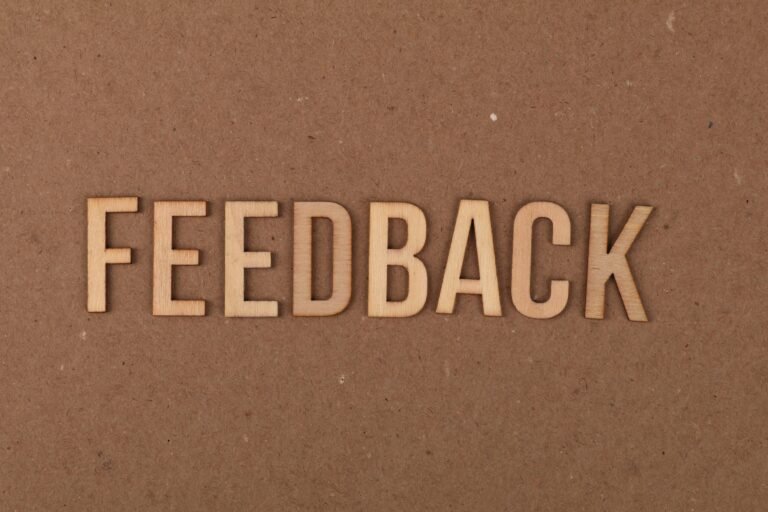A well-informed school community is a stronger, safer one. From everyday announcements to urgent alerts, clear and timely communication helps families, students, and staff stay aligned and engaged. And in today’s fast-paced, tech-enabled world, a reliable communication platform isn’t just helpful—it’s essential.
The right software can simplify your messaging across multiple channels like email, voice, SMS, and mobile apps. Whether you’re managing a crisis, sharing a school event, or updating parents on student progress, these tools make it easier to reach the right people at the right time.
Here are 10 top-rated tools that can help you unify and enhance school communications in the areas of mass notifications, general messaging, and parent engagement.
Each listing includes:
- Why it’s worth knowing
- What it’s best for
- A helpful note or tip
Let’s explore the list.
10 School Communication Tools That Keep Everyone Connected
1. Apptegy Thrillshare
Why it’s worth knowing:
Thrillshare centralizes school communications, making it easy to publish updates to your website, mobile app, social media, voice calls, and texts—all at once.
Best for:
Districts looking for an all-in-one communications hub that’s user-friendly and visually polished.
Notes:
Great for branding consistency—your messages look professional across every channel.
2. BrightArrow
Why it’s worth knowing:
BrightArrow offers mass notification capabilities with the ability to send messages by phone, email, and SMS. It integrates with many SIS systems and supports multi-language communication.
Best for:
Schools that need flexible message delivery and integration with existing systems.
Notes:
The platform includes real-time translation and delivery analytics.
3. Edulink InTouch
Why it’s worth knowing:
InTouch focuses on strengthening school-home connections through SMS, email, and app notifications, while syncing with school databases for accuracy.
Best for:
Automated attendance alerts, behavior updates, and personalized parent messaging.
Notes:
Staff can send messages directly from their classroom tools, reducing extra steps.
4. Finalsite Mass Notifications
Why it’s worth knowing:
Part of a broader suite of communication tools, Finalsite’s notification system supports email, SMS, voice, and push notifications.
Best for:
Schools already using Finalsite for their website or digital presence.
Notes:
Includes mobile app alerts and emergency communication options.
5. Infinite Campus Messenger
Why it’s worth knowing:
If you’re already using Infinite Campus, Messenger integrates seamlessly to deliver messages based on real-time SIS data.
Best for:
Automated attendance and grade alerts, voice calls, and custom messages to parents and students.
Notes:
Messages can be scheduled or triggered by specific student actions or data points.
6. InformaCast
Why it’s worth knowing:
InformaCast is a powerful mass notification system designed for emergencies. It can send alerts through intercoms, digital signage, desktop computers, and mobile devices simultaneously.
Best for:
Critical communications like lockdowns, weather alerts, or urgent safety updates.
Notes:
Great for schools with robust physical security systems—InformaCast can integrate directly.
7. One Call Now by OnSolve
Why it’s worth knowing:
This tool helps schools send recorded voice messages, texts, and emails to large groups quickly.
Best for:
Simple, fast mass communication without the need for complex setup.
Notes:
Includes group messaging options, ideal for reaching specific classes, teams, or bus routes.
8. ParentSquare Mass Notifications
Why it’s worth knowing:
ParentSquare is known for two-way communication that empowers parents and keeps them engaged. Messages can be sent via text, email, app, or voice.
Best for:
Full-circle communication—school to parent, parent to school, and even staff-only communication.
Notes:
Supports over 100 languages and allows parents to respond directly or RSVP to events.
9. Remind Hub
Why it’s worth knowing:
Remind is loved by teachers for its classroom-friendly messaging. Remind Hub expands those features to an entire school or district.
Best for:
Direct communication between teachers, students, and families—especially for assignments and day-to-day class updates.
Notes:
Allows messaging without sharing personal phone numbers. Teachers can schedule messages in advance.
10. SchoolMessenger by PowerSchool
Why it’s worth knowing:
A trusted name in education, SchoolMessenger supports emergency alerts, attendance notifications, and general school messages across multiple channels.
Best for:
Large districts or schools looking for a scalable, well-supported solution.
Notes:
Includes secure communication options and integrates tightly with other PowerSchool tools.
In Closing
In a school environment, good communication is more than a convenience—it’s a necessity. These tools help streamline how information flows between administrators, educators, families, and students.
When choosing a communication solution, think about:
- Multi-channel messaging (text, email, voice, app)
- Integration with your SIS or LMS
- Ease of use for staff and parents
- Language translation and accessibility features
With the right platform, you’ll create a more connected, informed, and engaged school community—while saving valuable time for your team.
Here’s to clearer communication and stronger connections across your school!
*Is there a school communication solution that you love but didn’t see on our list? Share your suggestions with us here!
Disclaimer: This list is for informational purposes only and does not imply endorsement of any specific software. We encourage you to conduct independent research to find the best communications solution for your school.